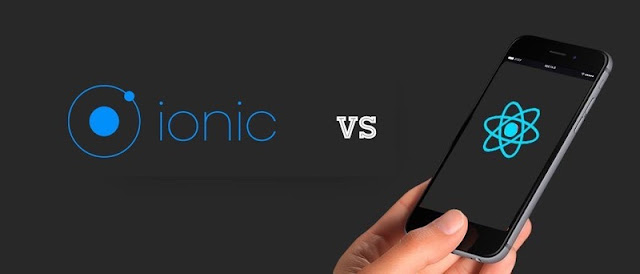1. Google Search
Google Search, commonly referred to as Google Web Search or simply Google, is a web search engine developed by Google. It is the most-used search engine on the World Wide Web, handling more than three billion searches each day. As of April 2018, it is the most used search engine in the US with 79% market share.
Website : https://www.google.com
Unique visitors per month (Popularity) : 1,600,000,000
Front-end (Client-side) : JavaScript
Back-end (Server-side) : C, C++, Go Java, Python, PHP (HHVM)
Database : Bigtable MariaDB
Notes : The most used search engine in the world
2. Facebook
Facebook is an American online social media and social networking service company based in Menlo Park, California. Its website was launched on February 4, 2004, by Mark Zuckerberg, along with fellow Harvard College students and roommates Eduardo Saverin, Andrew McCollum, Dustin Moskovitz, and Chris Hughes.
Website : https://www.facebook.com
Unique visitors per month (Popularity) : 1,100,000,000
Front-end (Client-side) : JavaScript
Back-end (Server-side) : Hack, PHP (HHVM), Python, C++, Java, Erlang, D, XHP, Haskell
Database : MariaDB, MySQL, HBase, Cassandra
Notes : The most visited social networking site
3. YouTube
YouTube is an American video-sharing website headquartered in San Bruno, California. The service was created by three former PayPal employees—Chad Hurley, Steve Chen, and Jawed Karim—in February 2005. Google bought the site in November 2006 for US$1.65 billion; YouTube now operates as one of Google's subsidiaries.
Website : https://www.youtube.com
Unique visitors per month (Popularity) : 1,100,000,000
Front-end (Client-side) : JavaScript
Back-end (Server-side) : C, C++, Python, Java, Go
Database : Vitess, BigTable, MariaDB
Notes : The most visited video sharing site
4. Yahoo!
Yahoo! is a web services provider headquartered in Sunnyvale, California and wholly owned by Verizon Communications through Oath Inc. The original Yahoo! company was founded by Jerry Yang and David Filo in January 1994 and was incorporated on March 2, 1995. Yahoo was one of the pioneers of the early Internet era in the 1990s.
Website : https://yahoo.com
Unique visitors per month (Popularity) : 750,000,000
Front-end (Client-side) : NodeJS, JavaScript
Back-end (Server-side) : C, C++, Java, PHP, GO, Ruby
Database : MySQL, PostgreSQL, HBase,Cassandra, MongoDB
Notes : Yahoo is presently transitioning to Node.js
5. Amazon (company)
Amazon.com, Inc., doing business as Amazon, is an American electronic commerce and cloud computing company based in Seattle, Washington that was founded by Jeff Bezos on July 5, 1994. The tech giant is the largest Internet retailer in the world as measured by revenue and market capitalization, and second largest after Alibaba Group in terms of total sales. The amazon.com website started as an online bookstore and later diversified to sell video downloads/streaming, MP3 downloads/streaming, audiobook downloads/streaming, software, video games, electronics, apparel, furniture, food, toys, and jewelry. The company also produces consumer electronics—Kindle e-readers, Fire tablets, Fire TV, and Echo—and is the world's largest provider of cloud infrastructure services (IaaS and PaaS). Amazon also sells certain low-end products under its in-house brand AmazonBasics.
Website : https://www.amazon.com
Unique visitors per month (Popularity) : 500,000,000
Front-end (Client-side) : JavaScript
Back-end (Server-side) : Java, C++, Perl
Database : Oracle Database
Notes : Popular internet shopping site
6. Wikipedia
Wikipedia is a multilingual, web-based, free encyclopedia that is based on a model of openly editable content. It is the largest and most popular general reference work on the Internet, and is named as one of the most popular websites by Alexa rank. It is owned and supported by the Wikimedia Foundation, a non-profit organization which operates on money it receives from its annual fund drives.
Website : https://www.wikipedia.org
Unique visitors per month (Popularity) : 475,000,000
Front-end (Client-side) : JavaScript
Back-end (Server-side) : PHP, Hack
Database : MariaDB
Notes : "MediaWiki" is programmed in PHP, runs on HHVM; free online encyclopedia.
7. Twitter
Twitter is an online news and social networking service on which users post and interact with messages known as "tweets". Tweets were originally restricted to 140 characters, but on November 7, 2017, this limit was doubled for all languages except Japanese, Korean, and Chinese. Registered users can post tweets, but those who are unregistered can only read them. Users access Twitter through its website interface, through Short Message Service (SMS) or mobile-device application software ("app"). Twitter, Inc. is based in San Francisco, California, and has more than 25 offices around the world.
Website : https://twitter.com
Unique visitors per month (Popularity) : 290,000,000
Front-end (Client-side) : JavaScript
Back-end (Server-side) : C++, Java, Scala, Ruby
Database : MySQL
Notes : Popular social network.
8. Bing (search engine)
Bing is a web search engine owned and operated by Microsoft. The service has its origins in Microsoft's previous search engines: MSN Search, Windows Live Search and later Live Search. Bing provides a variety of search services, including web, video, image and map search products. It is developed using ASP.NET.
Website : https://www.bing.com
Unique visitors per month (Popularity) : 285,000,000
Front-end (Client-side) : JavaScript
Back-end (Server-side) : C#
Database : Microsoft SQL Server
Notes :
9. eBay
eBay Inc. is an American multinational e-commerce corporation based in San Jose, California that facilitates consumer-to-consumerand business-to-consumer sales through its website. eBay was founded by Pierre Omidyar in 1995, and became a notable success story of the dot-com bubble. eBay is a multibillion-dollar business with operations in about 30 countries, as of 2011. The company manages eBay.com, an online auction and shopping website in which people and businesses buy and sell a wide variety of goods and services worldwide. The website is free to use for buyers, but sellers are charged fees for listing items after a limited number of free listings, and again when those items are sold.
Website : https://www.ebay.com
Unique visitors per month (Popularity) : 285,000,000
Front-end (Client-side) : JavaScript
Back-end (Server-side) : Java, JavaScript, Scala
Database : Oracle Database
Notes : Online auction house
10. MSN
MSN (stylized as msn) is a web portal and related collection of Internet services and apps for Windows and mobile devices, provided by Microsoft and launched on August 24, 1995, the same release date as Windows 95.
Website : https://www.msn.com
Unique visitors per month (Popularity) : 280,000,000
Front-end (Client-side) : JavaScript
Back-end (Server-side) : C#
Database : Microsoft SQL Server
Notes : An email client, for simple use. Mostly known as "messenger".
11. Microsoft
Microsoft Corporation is an American multinational technology company with headquarters in Redmond, Washington. It develops, manufactures, licenses, supports and sells computer software, consumer electronics, personal computers, and services. Its best known software products are the Microsoft Windows line of operating systems, the Microsoft Office suite, and the Internet Explorer and Edge web browsers. Its flagship hardware products are the Xbox video game consoles and the Microsoft Surface lineup of touchscreen personal computers. As of 2016, it is the world's largest software maker by revenue, and one of the world's most valuable companies. The word "Microsoft" is a portmanteau of "microcomputer" and "software".
Website : https://www.microsoft.com
Unique visitors per month (Popularity) : 270,000,000
Front-end (Client-side) : JavaScript
Back-end (Server-side) : C#
Database : Microsoft SQL Server
Notes : One of the world's largest software companies.
12. LinkedIn
LinkedIn is a business and employment-oriented service that operates via websites and mobile apps. Founded on December 28, 2002 and launched on May 5, 2003, it is mainly used for professional networking, including employers posting jobs and job seekers posting their CVs. As of 2015, most of the company's revenue came from selling access to information about its members to recruiters and sales professionals.
Website : https://www.linkedin.com
Unique visitors per month (Popularity) : 260,000,000
Front-end (Client-side) : JavaScript
Back-end (Server-side) : Java, JavaScript, Scala
Database : Voldemort
Notes : World's largest professional network.
13. Pinterest
Pinterest is a web and mobile application company that operates a software system designed to discover information on the World Wide Web, mainly using images and on a shorter scale, GIFs and videos. The site was founded by Ben Silbermann, Paul Sciarra and Evan Sharp. Pinterest has reached 200 million monthly active users as of September 2017.
Website : https://pinterest.com
Unique visitors per month (Popularity) : 250,000,000
Front-end (Client-side) : JavaScript
Back-end (Server-side) : Django,[26] Erlang
Database : MySQL, Redis
Notes :
14. WordPress.com
WordPress.com is a blogging platform that is owned and hosted online by Automattic. It is run on a modified version of WordPress, an open source piece of software used by bloggers. This website provides free blog hosting for registered users and is financially supported via paid upgrades, "VIP" services and advertising.
Website : https://wordpress.com
Unique visitors per month (Popularity) : 240,000,000
Front-end (Client-side) : JavaScript
Back-end (Server-side) : PHP, JavaScript (Node.js)
Database : MariaDB, MySQL
Notes :
Back-end states of most above websites :
Reference source of above all (for this post) states and information (Credit goes to wikipedia for all above states) :